Shopify has emerged as one of the leading e-commerce platforms, enabling businesses of all sizes to create and manage online stores with ease. Whether you are a developer looking to build custom themes and applications or a business owner aiming to establish a robust online presence, Shopify offers a versatile and scalable solution. This guide explores the key aspects of Shopify development, including store setup, theme customization, app integration, and performance optimization.
Why Choose Shopify for E-commerce Development?
Shopify provides several advantages for online store development, making it an ideal choice for entrepreneurs and developers:

- Ease of Use – Shopify’s intuitive interface allows users to create and manage stores without technical expertise.
- Scalability – Suitable for businesses of all sizes, from startups to enterprises.
- Customization – Extensive theme and app ecosystem for tailoring store functionalities.
- Security & Reliability – Hosting and security are managed by Shopify, ensuring uptime and data protection.
- SEO & Marketing Tools – Built-in tools to enhance online visibility and customer engagement.
Setting Up a Shopify Store
- Sign Up for Shopify – Visit Shopify’s website and create an account.
- Choose a Plan – Shopify offers various plans based on business needs.
- Select a Domain – Use a Shopify subdomain or purchase a custom domain.
- Pick a Theme – Choose a free or premium theme that matches your brand.
- Add Products – Upload product details, images, and pricing.
- Configure Payment & Shipping – Set up payment gateways and shipping rules.
- Launch Your Store – Finalize settings and make your store live.
Shopify Theme Development
Themes define the look and feel of a Shopify store. Developers can use Liquid, Shopify’s templating language, to customize themes.

Customizing a Shopify Theme
- Modify Existing Themes – Use the Shopify Theme Editor or edit Liquid files directly.
- Develop a Custom Theme – Create a unique store design by developing a theme from scratch.
- Responsive Design – Ensure themes are mobile-friendly and optimized for all devices.
- Enhancing User Experience (UX) – Improve navigation, product display, and checkout processes.
Best Practices for Shopify Theme Development
- Follow Shopify’s Theme Guidelines – Adhere to Shopify’s best practices for theme development.
- Optimize Images – Use compressed images to improve page load speed.
- Use Liquid Efficiently – Write clean and efficient Liquid code.
- Ensure SEO Optimization – Implement structured data and meta tags for better search rankings.
Shopify App Development
Shopify allows developers to create custom apps to extend store functionalities.
Types of Shopify Apps
- Public Apps – Available on the Shopify App Store.
- Private Apps – Built for a specific store.
- Custom Apps – Tailored for individual merchant needs.
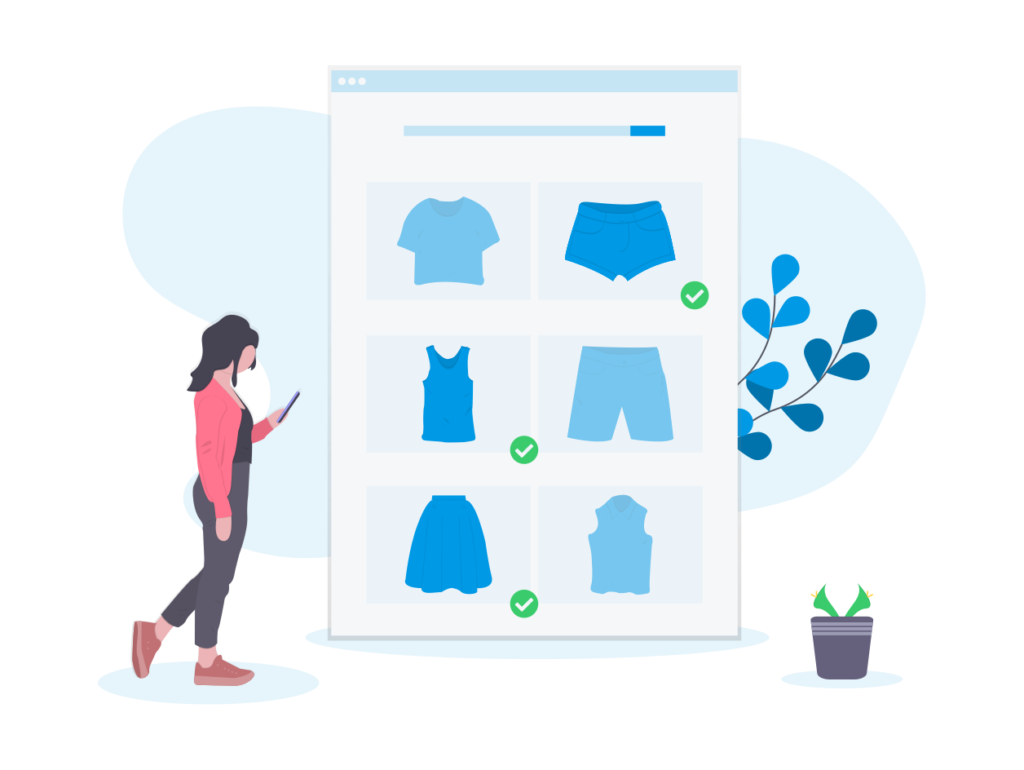
Developing a Shopify App
- Choose a Tech Stack – Use technologies like Node.js, React, or Ruby on Rails.
- Use Shopify API – Leverage Shopify’s REST and GraphQL APIs to interact with store data.
- Implement Webhooks – Automate processes with real-time data updates.
- Ensure Security – Use OAuth authentication for secure access.
Performance Optimization for Shopify Stores
A fast-loading store improves user experience and conversion rates.
Speed Optimization Tips
- Minimize HTTP Requests – Reduce the number of server requests.
- Use Content Delivery Networks (CDN) – Shopify’s built-in CDN speeds up content delivery.
- Optimize Code – Minify CSS, JavaScript, and Liquid files.
- Lazy Load Images – Load images only when they enter the viewport.
- Enable Caching – Use Shopify’s caching mechanisms for faster page loads.
SEO Optimization for Shopify Stores
Search engine optimization (SEO) helps Shopify stores rank higher in search results.
Key SEO Strategies
- Optimize Meta Tags – Use relevant keywords in titles and descriptions.
- Use Clean URLs – Keep URLs short and descriptive.
- Implement Schema Markup – Improve search engine understanding with structured data.
- Improve Site Navigation – Ensure a clear and logical navigation structure.
- Generate Backlinks – Gain authority through high-quality backlinks.
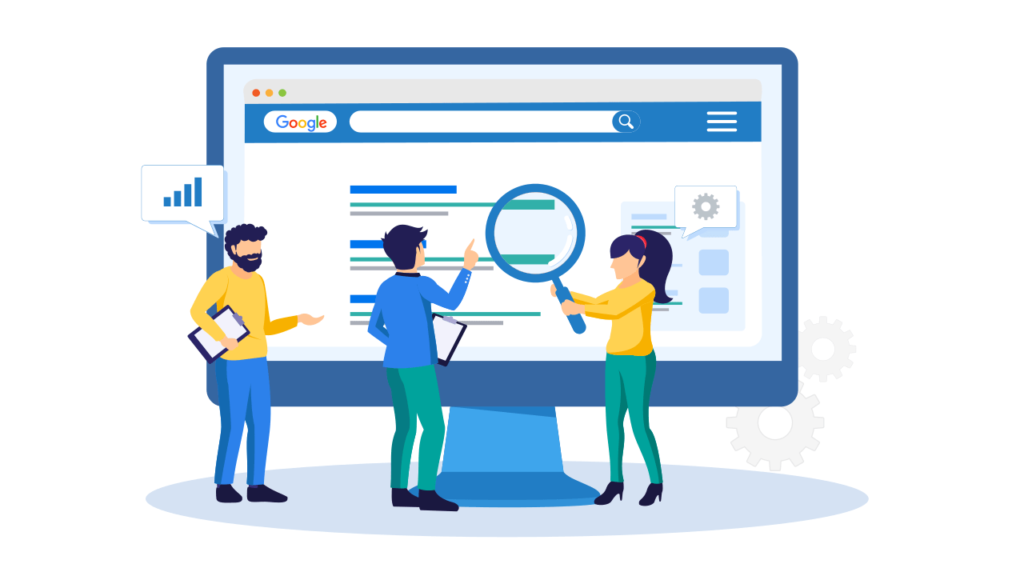
Integrating Third-Party Tools & Apps
Shopify supports seamless integration with various third-party tools to enhance store functionalities.
Popular Integrations
- Email Marketing – Mailchimp, Klaviyo
- Analytics & Tracking – Google Analytics, Hotjar
- Customer Support – Zendesk, Gorgias
- Dropshipping & Print-on-Demand – Oberlo, Printful
Conclusion
Shopify development offers endless possibilities for creating a successful online store. Whether you are customizing themes, developing apps, or optimizing performance, Shopify provides a powerful ecosystem to grow your e-commerce business. By following best practices and leveraging Shopify’s extensive features, you can build a store that is visually appealing, highly functional, and optimized for growth.
If you’re looking to take your Shopify development skills to the next level, consider learning Liquid, API integrations, and performance optimization techniques to create high-performing e-commerce stores. Happy coding!