Starting an online business has never been easier. Surely, with so many platforms out there, it can be tough to understand where to begin. Shopify is one of the most popular and go-to choices for entrepreneurs looking to set up their online store. It’s user-friendly, packed with powerful features, and scalable as your business grows. But if you’re new to eCommerce, the idea of building a Shopify store might seem a bit overwhelming, especially if you’re not skilled in coding.
The great news is that you don’t need to be a web developer or have coding skills to build a Shopify store. With the right tools and a bit of guidance, you can set up your store without the stress of complicated tech.
So, let’s understand–-is it possible that you can build a thriving Shopify store with ease and without tech headaches? Whether you’re just a beginner or looking to improve your existing store, these tips and no-code solutions will help you succeed.
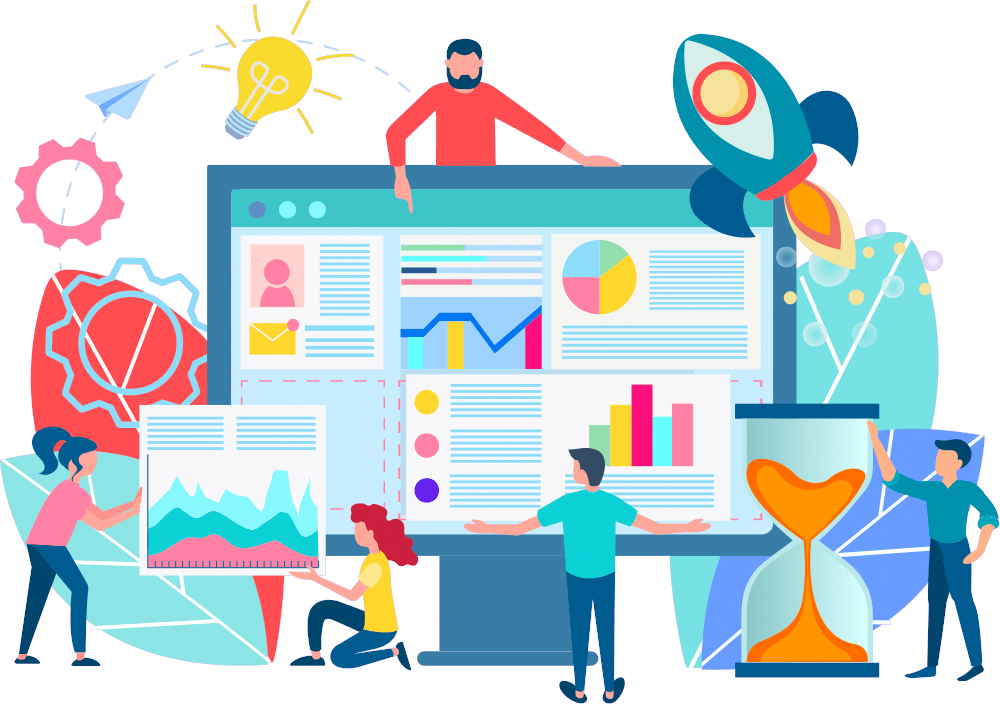
Why Shopify?
Before diving into the Shopify store setup process, it’s important to understand why Shopify is such a popular choice for online retailers. Shopify is an all-in-one eCommerce platform that allows you to sell products online with ease. From selling physical goods to digital products, Shopify supports a wide range of business types. Here are a few reasons why Shopify stands out:
- User-Friendly: Shopify is crafted with beginners in mind. No coding knowledge is required to begin. The platform’s drag-and-drop functionality makes it easy to create your store and include products.
- Personalization: Shopify provides an extensive selection of customizable themes, allowing you to shape a store that embodies your brand’s character. Additionally, you can enhance your store’s capabilities through various apps and integrations.
- Growth Potential: Whether you’re launching a small shop or managing a large enterprise, Shopify adapts alongside you. As your business expands, you can upgrade your plan and incorporate more features to fulfill your requirements.
- Around-the-Clock Assistance: Shopify delivers continuous support, ensuring you can receive help whenever necessary.

Setting Up Your Shopify Store: The Fundamentals
Having grasped why Shopify is an excellent choice for creating your online shop, let’s delve into the setup procedure. Don’t fret—establishing a store is far simpler than it appears, even for newcomers.
1. Register for Shopify
The initial step is to create a Shopify account. You can begin with a free trial to navigate the platform and determine if it suits your business needs. During registration, you’ll need to input some basic details about your store, such as your business name and the products you intend to sell.
2. Select a Theme
After signing up, the next task is to pick a theme for your store. Shopify provides a variety of both free and premium themes, all designed to give your store a polished and appealing look. You can preview various themes and select one that resonates with your brand.
Don’t stress if you lack design skills. Shopify’s themes are adjustable, so you can modify colors, fonts, and layouts to match your taste. If you prefer, you can also engage a Shopify expert to help you customize your theme.
3. Incorporate Your Products
Next, it’s time to introduce products to your store. Shopify simplifies the process of adding product information, including titles, descriptions, prices, images, and variations (such as size or color). You can categorize your products into collections to enhance customer browsing.
If you’re selling physical products, you can use inventory tracking to keep track of how many items are left in stock. For digital items, you can directly upload files to Shopify.
4. Establish Payment Methods
Shopify supports various payment gateways, allowing you to select the most suitable one for your business. Shopify Payments is the most straightforward choice, as it is fully integrated with the platform and does not necessitate third-party setup. However, you can also opt for well-known payment providers like PayPal, Stripe, etc.
Make sure to set up your tax configurations and shipping options as well, so customers are aware of what to expect upon making a purchase.

5. Tailor Your Store’s Preferences
Shopify empowers you with complete control over your store’s preferences. From the admin dashboard, you can modify everything from your store’s title and branding to your checkout workflow and customer alerts. Spend some time navigating these preferences to ensure everything aligns with your brand and business objectives.
Shopify for Beginners: Tips to Get Started
As a beginner, it’s easy to feel overwhelmed by all the options and features available on Shopify. But don’t worry! With the right approach, you can quickly learn how to navigate the platform and make the most of its features. Here are some tips to help you get started:
1. Start Simple
When you’re just starting out, it’s tempting to add every feature and app available. However, it’s best to keep things simple in the beginning. Focus on building a clean, functional store with a user-friendly layout. Once you’ve got the basics down, you can start experimenting with more advanced features and apps.
2. Use No-Code Shopify Solutions
If you’re not a developer, don’t worry about learning how to code. Shopify offers a wide range of no-code solutions that allow you to customize your store without touching a line of code. For example, you can use Shopify’s drag-and-drop page builder to design your homepage, product pages, and other sections of your store. There are also apps available for adding features like live chat, email marketing, and social media integrations—all without the need for coding skills.
3. Enhance for Mobile
As an increasing number of shoppers utilize their mobile devices, your store must be mobile-optimized. Luckily, most Shopify themes are responsive, meaning they automatically adjust to display well on any device. Nevertheless, it’s wise to test your store on mobile to confirm that everything functions correctly.

4. Prioritize SEO
Search engine optimization (SEO) is vital for attracting organic traffic to your Shopify store. By enhancing your product descriptions, visuals, and meta tags, you can boost your store’s visibility on search engines such as Google. Shopify includes built-in SEO tools, but you can also add apps to further improve your store’s SEO effectiveness.
5. Utilize Shopify Apps
One of the standout features of Shopify is its app store. There are thousands of applications available that can help improve your store’s capabilities, from inventory oversight to marketing automation. Some well-known apps include Oberlo (for dropshipping), Klaviyo (for email marketing), and Yotpo (for customer feedback).
6. Experiment and Enhance
After your store is launched, don’t just leave it unattended. Regularly test various aspects of your store, such as product pages, checkout flows, and marketing strategies. Utilize Shopify’s built-in analytics tools to monitor your store’s performance and pinpoint areas that need improvement.
Shopify Store Tips for Long-Term Success
Building a store is just the beginning. To ensure long-term success, you’ll need to continuously improve and adapt your store to meet the needs of your customers. Here are some additional Shopify store tips to help you thrive:
1. Provide Outstanding Customer Support
Customer support is one of the most critical elements of any business. Be prompt in responding to customer questions, resolve issues swiftly, and strive to make the shopping experience as seamless as possible. Shopify provides tools like live chat and automated email replies to assist you in delivering excellent service.
2. Develop Your Brand
Your Shopify store represents an extension of your brand, so it’s crucial to establish a strong brand identity. Utilize your store’s design, product descriptions, and messaging to convey your brand’s values and character. This approach will help you engage with your target audience and foster trust.
3. Promote Your Store
Marketing is essential for attracting traffic and increasing sales for your store. Employ a combination of tactics, including social media marketing, influencer collaborations, email campaigns, and paid advertisements. Shopify integrates with leading marketing platforms like Facebook, Instagram, and Google Ads, simplifying the promotion of your products.
4. Analyze and Adapt
Finally, always keep an eye on your store’s performance. Use Shopify’s analytics tools to track your sales, traffic, and customer behavior. This data will help you identify trends, spot opportunities for growth, and make data-driven decisions to improve your store.
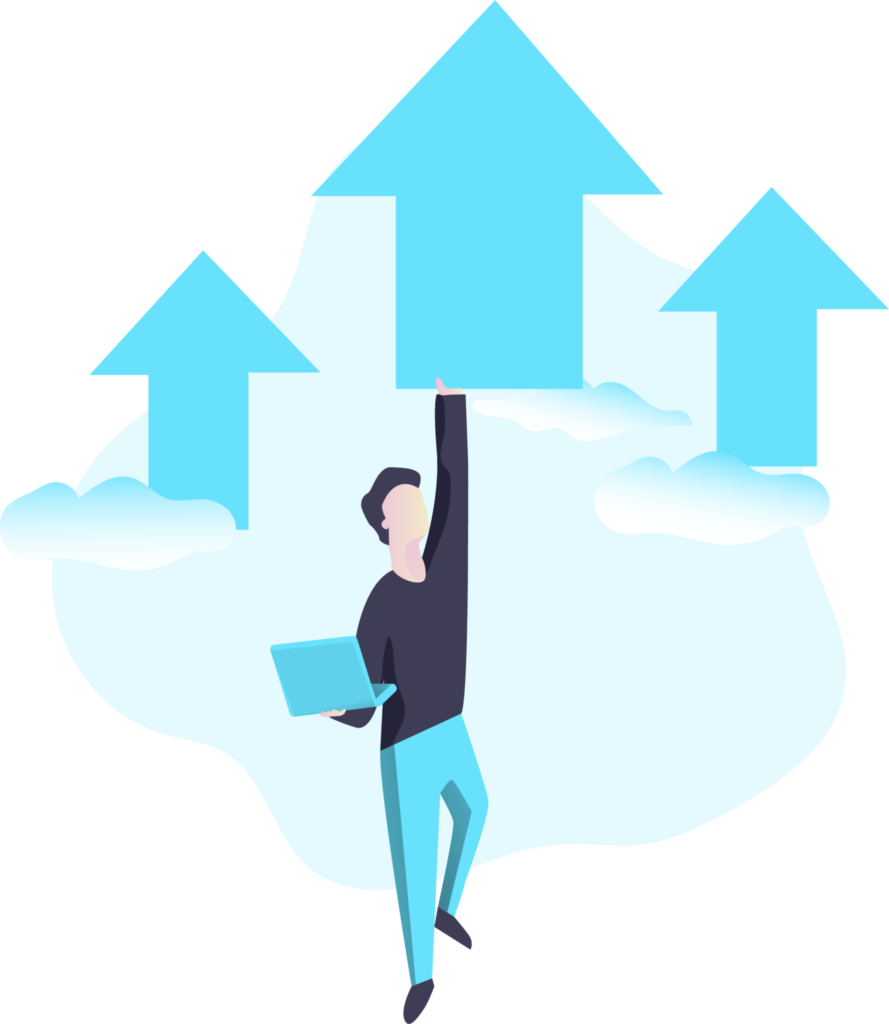
Conclusion
Creating a Shopify store doesn’t need to be a daunting or stressful experience. With the right mindset and the benefits of no-code solutions, you can establish a stunning and functional online store that draws in customers and boosts sales. Whether you’re new to the game or a seasoned entrepreneur, Shopify provides all the tools necessary for success in the eCommerce landscape. Follow the steps and suggestions presented in this article, and you’ll be well on your way to establishing a flourishing store.
Don’t be afraid to try or learn something new, as technology is becoming more user-friendly every day!