In the competitive world of eCommerce, having a beautifully designed Shopify store is just one part of the equation. The other, arguably more crucial part, is making sure that customers can find that store — and that’s where SEO (Search Engine Optimization) comes in. As a Shopify developer, optimizing stores for search engines not only adds value to your service but also ensures long-term success for your clients. This post outlines essential SEO optimization tips specifically for Shopify developers.
1. Understand the Basics of Shopify SEO
Before diving into technical optimizations, it’s important to grasp how SEO works within the Shopify ecosystem. Shopify has several built-in SEO features, such as:
- Automatic sitemaps
- Clean URL structures
- Editable meta titles and descriptions
- Mobile-friendly themes
However, to truly stand out in search results, you’ll need to go beyond the basics.

2. Optimize Site Structure
A logical and clean site architecture helps both users and search engines. As a developer, ensure that the store has:
- A clear hierarchy (Homepage > Category > Product)
- Descriptive and keyword-rich URLs
- Easy-to-use navigation menus
- Breadcrumbs for better internal linking
Bonus Tip: Use Shopify’s native collection and product tags to create automated collections and improve discoverability.
3. Improve Page Load Speed
Page speed is a known ranking factor. Shopify themes can get bloated, especially with apps and custom code. To improve speed:
- Minify CSS, JavaScript, and Liquid code
- Lazy load images and videos
- Use modern image formats like WebP
- Eliminate unnecessary apps and scripts
Tools to use: Google PageSpeed Insights, Shopify Analyzer, GTmetrix.
4. Optimize for Mobile-First Indexing
Google indexes mobile versions of sites first. Ensure your Shopify theme is fully responsive and:
- Tap targets are appropriately sized
- Text is legible on small screens
- Navigation is touch-friendly
- Avoids intrusive interstitials/popups
Testing tool: Google’s Mobile-Friendly Test.
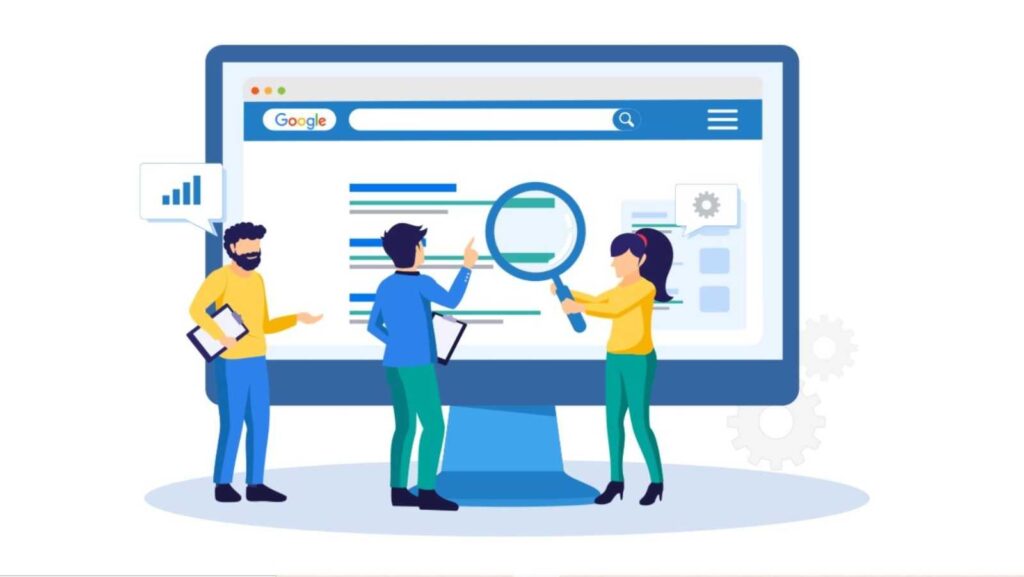
5. Craft SEO-Friendly URLs
Shopify uses a specific structure (e.g., /collections/, /products/), but you can still optimize within those limits:
- Keep URLs short and relevant
- Use keywords naturally
- Avoid stop words (like “and”, “the”, etc.)
- Remove special characters and numbers
Example: ✅ /products/leather-wallet ❌ /products/item123-leather-wallet-ne
6. Use Descriptive, Keyword-Rich Meta Tags
Every product and collection page should have custom:
- Meta Title: ~60 characters, include primary keyword
- Meta Description: ~160 characters, compelling CTA
Avoid duplicate tags. Shopify allows editing these directly in the admin under each product and collection.
7. Implement Structured Data (Schema Markup)
Structured data helps search engines understand your content better and can enhance your listing with rich snippets (e.g., star ratings, price, availability).
Key schemas for Shopify:
- Product
- Breadcrumb
- Organization
- Review
You can inject JSON-LD structured data via the theme.liquid or individual templates.
8. Optimize Images for SEO
Images often go overlooked, but they matter for both speed and searchability:
- Name files descriptively (e.g.,
black-leather-wallet.jpg) - Use alt text that accurately describes the product
- Compress images without losing quality (e.g., TinyPNG, ImageOptim)
Bonus: Shopify automatically generates srcset for responsive images — just make sure you’re uploading high-quality assets.
9. Fix Duplicate Content Issues
Shopify can create duplicate pages through collection filtering and pagination. Use these techniques to prevent indexing of duplicates:
- Add canonical tags (
rel="canonical") to product and collection pages - Use robots.txt to block irrelevant URLs (Shopify now allows editing this file)
10. Enhance Internal Linking
Internal links help spread link equity and improve user experience. Use links strategically:
- Link between related products and blog posts
- Use breadcrumb navigation
- Feature related collections on product pages
Tools like Ahrefs or Screaming Frog can help you audit internal linking.
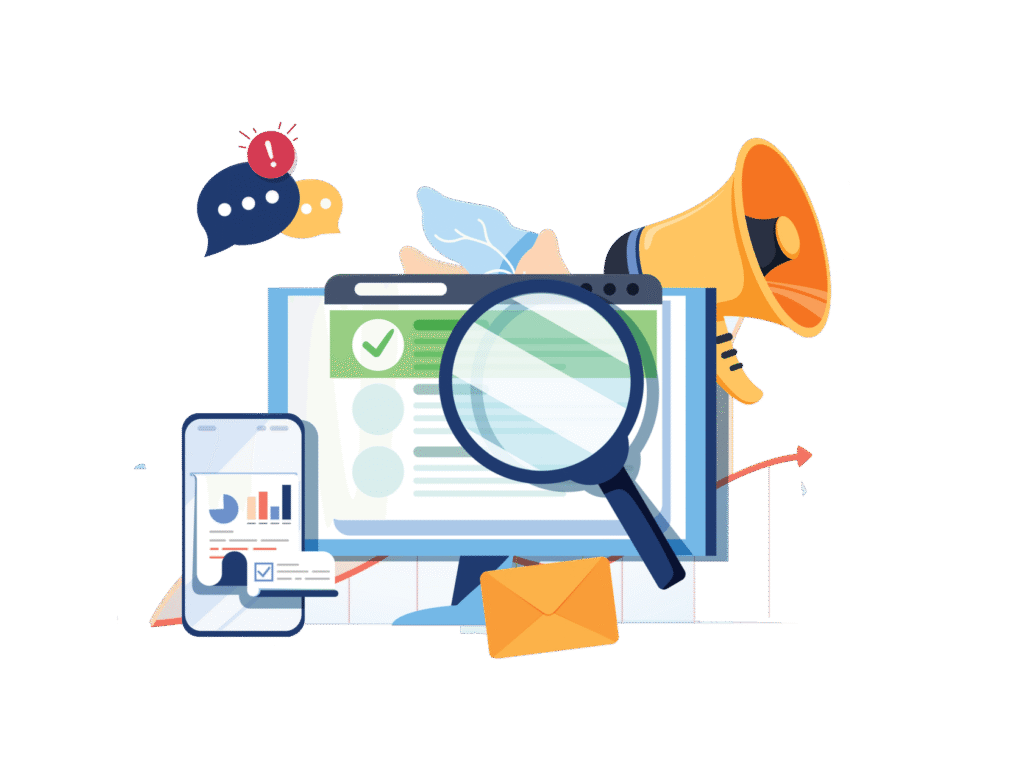
11. Leverage Blog Content
Shopify includes a blogging engine. Encourage clients to publish:
- How-to guides
- Product comparisons
- Gift guides
- Industry news
Blog content can target long-tail keywords and build topical authority.
12. Create and Submit XML Sitemaps
Shopify automatically generates a sitemap at /sitemap.xml. Ensure it’s updated and submitted to:
- Google Search Console
- Bing Webmaster Tools
Check it regularly for indexing issues
13. Monitor and Audit SEO Regularly
Even after launch, SEO should be monitored. Set up regular audits and alerts:
- Use Google Search Console for crawl errors and performance
- Track keyword rankings with tools like Ahrefs or Ubersuggest
- Monitor site speed and broken links monthly
Final Thoughts
Shopify gives developers a solid foundation for SEO, but it takes extra attention to detail to truly optimize a store. From structured data to lazy loading and mobile performance, every aspect matters. By implementing these SEO tips, you can boost organic traffic, improve user experience, and deliver more value to your Shopify clients.